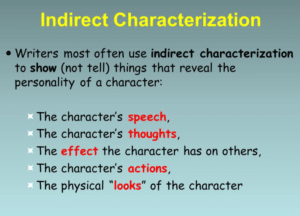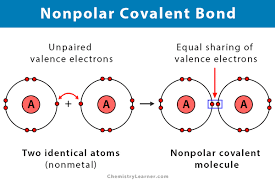Virtual note taking has become an essential part of life for most working adults and students, especially with the rise of remote work and schooling. Psychologically, writing notes by hand is more effective for encoding information, however, it is often not a practical option. The biggest advantage to virtual notetaking is efficiency and organization because you can store your notes in the same place you store all of your other documents and work. In order to get the most out of your virtual notes, it’s essential to use a productivity or organization app rather than using individual word documents.
Because of this, the market has become saturated with organizational software that claims to transform your virtual workflow, but most of these apps are simply not worth using. A strong note-taking application should help you not only organize your notes but retain more information and understanding from your notes by capitalizing on the advantages of a virtual notebook. The following apps are tried and tested to be effective for editing, arranging, and integrating your notes into other programs and projects. Of course, there is no single app that will work for everyone, but these are proven to be the best ones out there:
Braincat
Braincat is the number one choice for anyone who is seeking out a quality note taking app. This platform advertises as a thinking tool for busy minds. It aims to declutter your thoughts when mental overwhelm takes over. Braincat helps you break down your working memory and allows you to develop a new relationship with information.
This app tackles the biggest problem when it comes to organizing your notes and brainstorming. It assists you in reducing the load of information being presented at one time, turning chaos into clarity. Your mind will relax as you move through its tools for mind mapping, brainstorming, and note-taking. Braincat gives you the tools available to stay in a flow with a calm, cool, and collected brain.
Notion
The notion has a template-based engine that gives you the freedom to turn literally anything into easily duplicated formats, including multi-layered collections. This also has tools that are great for media embedding, including options for photos and videos.
The tables in Notion are more than just Charts; they are literal databases to be utilized for your information needs. Every row in a Notion page is formatted to be updated and edited as needed.
Unfortunately, the notion relies heavily on its formatting, which is based on a block system. Every paragraph is a block, which means after the text is inputted you cannot go back and edit it. You would be selecting the text as a block which is a nightmare if you had made a mistake.
Evernote
Evernote has the capability of holding anything your professor throws at you. Whether it PDF’s, Microsoft word, or multiple sheets required for one project, Evernote can neatly store it all. You can even use this app as a scanner to take photos of your textbooks when photocopying is not an option.
This is great for saving articles that you find online which may be hidden by a paywall. This app allows you to pick the pages you want, capturing the article, its text, and all the highlighted sections so you can view them beyond the allotted time frame.
The downside to this app is how unorganized it can be. Imagine what your study area looks like after a hard night of classwork and studying. Notebooks everywhere, textbooks open, sticky notes. This is the limit to the organization Evernote offers, simple notebooks tabs.
One Note
One Note is totally free and gives full access to everything it has to offer from the jump. With One Note you are provided with unlimited devices, which is something other note taking apps charge for at a premium rate.
Another plus is that you can put your text boxes anywhere on the screen for you to see. You can also change the platform to look like a real ruled notebook. This can be grounding for people who prefer the pen and paper approach but have too much going on to sit and write everything out.
Unfortunately, One Note has virtually no sorting options for your material, making it impossible to look through your notes from newest to oldest or arrange them from by importance. The user interface is confusing with notebooks, notebooks within the notebooks, dividers, and then more side notes on the right.
Roam Research
Roam is set up so that you can immediately begin writing as soon as you open the app. The default page presents itself as a “Daily Note” for the current day. This is used to encourage its users to get back to the basics of simple note-taking.
One of the best features of this app is how fluid it is to link your notes together. Once you get the hang of its features, you will find yourself habitually linking your notes together. This is due to the Graph Overview setting which creates connections between your notes as a web.
Sadly, Roam Research has no offline capability. It only works in a browser and you need to be connected to the internet to use it. It is also difficult to get the hang of in the beginning, so you will need to dedicate some substantial time to understand its formatting.