Since the beginning of 2020, teachers and students have been rushed into emergency remote teaching, and it (unsurprisingly) hasn’t been a walk in the park for either side. People have had to adapt their entire routines and alter processes that they’ve been used to for years and years.
Thankfully, there have been (and still are) lots of ideas and tools to help ease the change, and one of the top tips for remote teaching is to choose the right tech for your students’ needs. So, to help you out, here are some of the best online tools for teachers with students of all ages. They are all extremely beneficial for distance learning, including some that could also be adapted into a physical classroom.
Kahoot!
Kahoot! is probably more widely used with younger students, but even for an adult student it is an extremely useful approach to learning, and just plain fun! Students join the virtual quiz and on a shared screen are given questions with four possible answers. On their own devices, they then select the answer that they think is correct, and are given instant feedback on whether their choice was the right answer or not, complete with leaderboards to encourage some friendly competition among the class. It’s a great online educational game that covers any topic, as you can either choose from a huge selection of pre-made quizzes, or create your own entirely from scratch.
Pear Deck
Pear Deck is a similar concept as Kahoot!, but can be used throughout the entire lesson, rather than as an activity within the lesson. It’s used with Google slides as an add-on, and there are a variety of template slides to choose from which prompt questions to students. They are fully interactive and you can choose whether they should be answered as text, drawings, or pretty much anything. Additionally, you can use this tool either on the projector in class, or remotely – students just have to log in with a unique code to join your specific slides. Everyone will be synced with the teacher slides, but you can also choose to share the different responses (which are kept anonymous when shared) to promote conversation.
With multiple choice or draggable questions, students can hover their mouse over the answer they’ve chosen, which you will be able to see in actual time, but make sure you lock responses before sharing to ensure students don’t change their answers based on how their peers responded. The anonymity is one of the things that make Pear Deck an incredible online tool for teaching, as it means that students don’t have to feel discouraged to answer questions for fear of being wrong. It also prompts conversation (and therefore learning) and allows you to see any common misconceptions that can help you with your approach to teaching a specific topic. Also Read – Best Tools for Successful Online Learning
Trello
This tool is more for teachers rather than for teaching, in that it is beneficial for all of the ‘behind the scenes’ preparation that goes into creating amazing lessons. Distance learning isn’t just new, unfamiliar and sometimes challenging for students, and Trello can help a lot with staying organised and productive.
Teachers tend to have a lot going on at once, and with this online tool you can track all of your to-dos in one place by moving them across the digital board from To Do – Doing – Done. You can also add deadlines or time frames for when you need to complete the tasks, as well as add categories to split them up a bit so it doesn’t all look so daunting!
You could also create a board for lesson plans, with cards for each class with checklists of things to cover in that lesson, tasks to do with your students, and even add notes as they come to you before, during or after the class is over. The benefit of Trello over saving all of this information on your computer is that it is accessible anywhere and you can share it with your teaching assistants or substitute teachers when you take a well deserved break.
Smallpdf
Another online tool that’s mainly for ‘behind the scenes’ is Smallpdf, which is a document management tool. It’s important for teachers to have a convenient way to share and store their documents, whether it’s report cards or homework, which Smallpdf makes possible thanks to their 20 available tools.
For example, you could share homework or tests with your students as fillable PDFs, and secure them with a password so that you can be sure none of the students are leaking the questions or answers to the rest of the class. Or you could seamlessly share a large document with them over email by first compressing the file.
Their eSign tool is particularly useful for sending forms that require signatures between teachers and parents, such as student enrollment applications, or consent forms which are traditionally physically passed from teacher to student to parent. It’s really important to keep a connection with your students’ parents or caregivers, and even more so during distance learning when there are less opportunities for passing conversations at the end of the day or during parent-teacher evenings.
Zoom
Zoom has been such a staple in everyday life that it almost didn’t even make it to this list, but a list of the best tools for online teaching felt incomplete without it. Throughout the pandemic, Zoom has been helping families and friends stay connected, ensuring students and teachers maintain an as-normal-as-possible educational environment, and making everyone enthralled by (and then exhausted of) online quiz nights.
Zoom is particularly beneficial for distance learning because of all of its features. For larger classes, perhaps older students, even the free version of the software allows for 100 participants in each call, with almost half being visible at once, which means you can keep the visual connection that you would have in a physical classroom. This sense of normality is also achieved through the annotation tool, which means teachers can interact directly with their students’ shared screen, as though they were physically together. The raised hand and breakout room options also make it fantastic for teaching, allowing students to have discussions amongst themselves and ensuring the lesson doesn’t become a lecture.
According to an article published on Springer, the classroom should act as more than just an educational environment, but also a space where people can connect and be social. Using video conferencing software, whether Zoom, Skype, or Google Meet can have a huge impact on ensuring that students (and teachers) don’t feel isolated in what should be an extremely engaging environment.
Conclusion
There are a bunch of incredible online tools for teachers out there, and these are just a few. Some of them may be useful to you, some may not – it all depends entirely on what you and your students could benefit from. If you haven’t already, make sure you check them all out. Not only are they useful for teaching remotely, but lots of them can also be utilized within the physical classroom, to encourage student engagement and combine learning with fun. As well as helping you to plan ahead, stay organised, and make the tedious administrative tasks quicker and easier so that you can focus on the things that matter most.


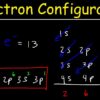

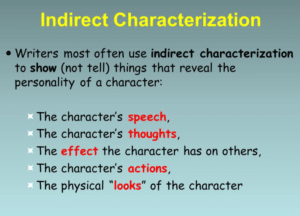


![How to Divide Decimals [Educational Guide]](https://geteducationskills.com/wp-content/uploads/2023/02/image-7.jpg)