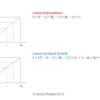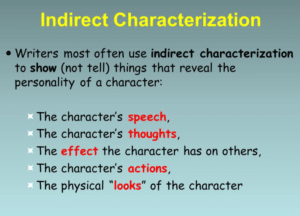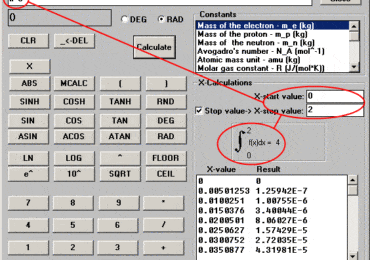Zoom probably continues to gain popularity among top competitors with various online platforms used for digital courses and teaching live or recorded online classes. Video conferences are essential to help digital educators relay the right knowledge, information, and convenience for students and teachers.
Since you can interact virtually with students online through video conferences using multiple device compatibility, camera, and microphone access offers a more efficient ‘session.’ However, not all of this software and platforms provide equality and practical usage. Zoom continues to soar up high when it comes to alternative options when it comes to online teaching.
But is it ideal to use when teaching online? Let’s demystify the secret and decide whether it’s your best option if you want to start building and selling digital courses effectively.
Also Read – How to Schedule College Classes: A Guide for College Success
Can You Use Zoom For Online Teaching?
There are basically thousands of applications, software, and platforms you can use if you plan to start teaching online. Like this, Podia Review helps you understand the fundamental features every course creator needs to check on every platform. That way, you can easily weigh all potential options and whether Zoom or other platforms best suit your digital course demands and your personal preference.
In the past, people have been using Skype for daily virtual communications and updates. However, as time goes by, it’s limited features start to hinder potential growth and success for students and course creators.
As an educator, you need to understand and work out any legal challenges associated with teaching online. While there are tons of software and platforms available, why are more and more people turning their video conferences, group meetings, and webinars through Zoom?
- Zoom was built with educators or course creators in mind.
- It was created to organize online teaching, group projects, and virtual classrooms.
- Zoom comes with MPEG-4 cloud-recording features, screen sharing, audio sharing while sharing screens, closed captioning, group messages, chat, a mobile collaboration that comes with a co-annotation, and more.
- All features mentioned above are pre-installed for optimum convenience.
- It’s simple and pretty straightforward to navigate and utilize.
- Zoom offers high-quality features suitable for businesses and educators.
When it comes to Zoom updates, your virtual classes are not interrupted when using the software. It’s using the latest technology suitable for course creators to teach online effectively.
What’s best about Zoom is that it offers a basic plan where you can use it for free with fifty maximum people. However, if your session requires more time (above 40 minutes) and you have three or more students, you might reconsider an upgrade. If this is the case, upgrading the Pro plan is your best option for convenience and ease.
Zoom Benefits
- It offers stability while teaching online to ensure your classes are of high-quality and optimum user experience.
- It allows screen sharing, which can be used on iPad or iPhones.
- It offers Linux support and Chrome OS.
- It will enable file-sharing for every lesson, enables screenshots, sends invites, locks meetings, creates groups, mute and unmutes your participants, and more.
What’s The Best Software When Teaching Online?
While Zoom offers surprising benefits to help educators simplify their digital classes, Zoom can limit a few essential factors an LMS platform requires.
If you want to leverage your digital courses and improve the student-teacher relationship with efficiency, you should reconsider the following alternatives.
- Podia
- Udemy
- Teachable
- Kajabi
- Ruzuku
- WizIQ
- Educadium
- Thinkific
- LearnWorlds
- CourseCraft
- Academy of Mine
- SkillShare
Building a unique yet open relationship and communication with your students helps you improve your courses and service. While Zoom is gaining popularity, the platforms mentioned above were strategically crafted and created to help digital influencers, educators, and course creators effectively share their ideas and knowledge to a broader audience.
These platforms offer the convenience of use, various features to help you build and sell your programs securely. They offer complete customization based on the niche and service that you offer.
Finding the right Learning Management System is essential to the success of your digital course. If you are a newcomer, getting overwhelmed is normal. But before you share knowledge with others, it’s best to educate yourself on the fundamental and essential factors that you need to check for your digital course platform.
Also Check – An Introduction To Causal Inference
Your LMS platform must provide the following features:
- Offers brand integration
- It should provide data migration
- Must provide social media assistance
- Built-in tools for gamification
- Must have a customizable reporting metrics
- A personalized learning path
- It must come with various collaborative tools for learning
- Easy to use user-interface and settings
- Accessible and active technical support with multiple accessibility options
- The platform offers multiple accessibilities to cover a diverse audience
Conclusion
Zoom is an excellent tool you can use for video conferences, meetings, and virtual teaching for a limited number of people. However, with the benefits it provides, you need to consider few yet essential factors necessary for an effective platform suitable for educators and course creators.