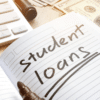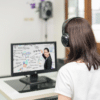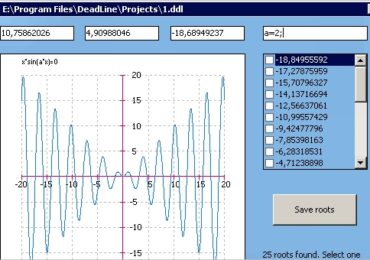For online course developers and learners alike, the learning experience is different from that of a classroom. What someone typically expects from a traditional learning environment cannot become an expectation of what an e-learning experience presents.
Merging technology with education has several advantages. Among them is the flexibility that e-learning offers students. It means that they can attend classes at will. This assists students who work or do not find themselves functioning well during traditional class times, which most often take place in the morning.
Many courses offer their students the option of learning at their own pace, making it easier for those who struggle with studying to ensure they take full advantage of what the course has to offer.
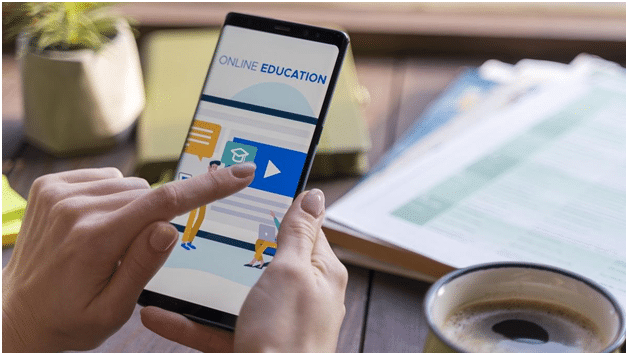
By utilizing a multimedia approach, e-learning platforms make education possible, regardless of a student’s learning style. Videos and slideshows allow learners to return to these resources when they are unsure of a concept, completing a task, or preparing for a test or examination. In many cases, users are granted lifetime access to these materials, to refer to them whenever they want.
However, there are a few downsides to online learning. Its flexibility is a double-edged sword, as many students do not feel the same sense of urgency about their studies as they would in a conventional learning context.
Consequently, they do not make the most of the course, and some might not even complete it. However, this is a matter of adaptation, and most students get to grips with the reality of online learning and never look back.
To make the most of an e-learning opportunity, here are some tools developers and students should be aware of:
Student portal
This is the most important e-learning tool that students need. It is how they access classes and resources, find reminders about deadlines and due dates, and find out assessment results. Therefore, a student portal must be well-developed by the e-learning platform to ensure it delivers everything the educator and students expect.
However, the student portal is only as good as those that utilize it. While outstanding design and technical functionality are essential, it is still up to users to log in and get the information they need. Upon registration, the student sets up their account with a username and password, which they use to log in and out of the portal.
This helps them access the resources for online learning they will need for the course’s duration. Logging in regularly to check on the status of classes, assignments, and communications from lecturers or tutors should become a habit for every learner.

Alternative communications
As part of their registrations, students supply a course developer with their email address and cellphone number, which can be utilized during communications with faculty members and administration staff. Some platforms require students to set up a web course email account to be used exclusively for such communications.
For example, important announcements about changes in deadlines or class times will be emailed to the student in case they have not logged onto the portal and accessed the information that way.
Course platform apps
Instead of requiring students to log into the student portal on a website, developers are using apps. They are more mobile-friendly, and given the growing number of people using their cellphones instead of a computer, such apps are vital for communicating with learners.
On the app, you can access the same information you would find on the website, but it is formatted for your smartphone and more navigable on its screen. A student can also set an app to provide notifications of essential communications, which can be viewed by simply tapping on the app to open it. This includes their student account, messages, and calendar of events.
Scheduling apps
Many course providers offer a schedule explaining when your classes are and due dates for assignments and tests. However, as a student, you need to integrate them with your other scheduled events, such as work, social commitments, and other daily tasks.
Download a scheduling app that allows you to merge all these diaries into one so that you can identify clashes and reshuffle events instead of missing something. Scheduling apps can also be set to provide notifications in advance as reminders, allowing you to stay on top of everything.
Note-taking apps
Online courses contain videos and slideshows as the core of their lessons. Looking for note-taking software and apps requires only a few clicks of a button or taps on a screen. There are many to choose from, and you will need to evaluate which suits your needs best. However, implementing one of these solutions will help you get your notes written down and allow you to organize them for ease of access.
You can sync these notes across devices, allowing you to access them from multiple sources. Bear in mind that a note-taking app is not just about the written word as most of them will enable you to store pictures, record audio, place links to important websites, and upload other files, such as slideshows, documents, and spreadsheets.
Several more advanced apps provide speech-to-text facilities allowing you to dictate notes, thereby streamlining the process.
Group collaboration apps
Students do group assignments in many e-learning courses, and they are not allocated groups by geographical regions. This requires collaborating with peers from anywhere in the world, utilizing technology.
Even when you are not doing group work, study groups are often useful for getting help and support from other students when you need it. Using different options, from chat groups to shared information sites, you can share documents, presentations, audio files, and video clips. Specific tools even allow others to edit these uploads, which is helpful when you need to collate a document from several different students’ work.
Miscellaneous tools
For those learning on the go, downloading a dictionary and thesaurus app is a great idea, as you never know when the right word will elude you. You could also consider apps that help you make flashcards, ideal for learning definitions or new vocabulary words from your course.
Summing up
No matter what tools you choose to use for e-learning, the most important thing is to follow through and do it. So what are you waiting for? With so many resources for online learning out there, you know there’s something to get excited about.