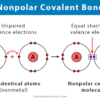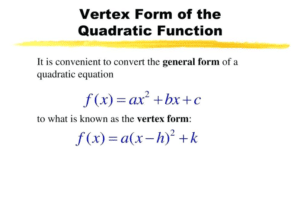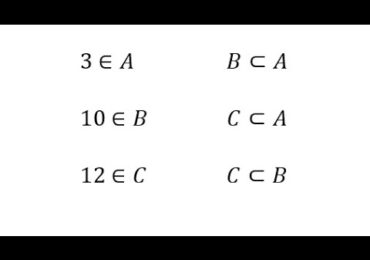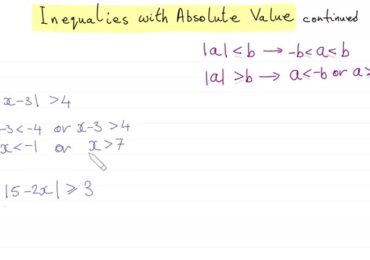So, you’re thinking about hiring a team of experienced training professionals to develop your organization’s training program? That’s great! You can bet they’ll be able to create great content and make it fun, but what does that mean in practical terms? For example, what do training modules look like?
So, before you meet with them or sign the contract, take some time to learn more about what they have in mind and see if it matches your vision of what your company’s training program should look like.

What is a Training Module?
You probably have heard the term training module thrown around before, but do you know what it looks like? A training module is simply any training piece containing information that someone can use to learn something new. This may be a video, a quiz, an ebook, or even just some really good articles on your company’s website – it all counts as a training module if it provides learning material.
There are endless possibilities for what a training module might look like when it comes to training and development. This blog post will give you some tips on creating an effective training module for your employees. Let’s get started!
Why Should I Create Training Modules
Training modules aim to help users do their jobs more effectively. So whether your product is software, hardware, or web-based, training will be an essential part of what you offer your clients.
Though there’s no such thing as a one size fits all approach to developing training materials for different employees or departments, it’s important to have a game plan. Answer these five questions before getting started on your company’s first training module:
- Why are we creating training materials?
- Who are we creating them for?
- How many training modules should we create at once?
- Which department/group do they relate to?
- What does a typical training module look like for our group/department?
With clear answers in mind, moving forward with your next training module should be much easier. And then, of course, you need to ask yourself: who will create it? Do I need outside resources (e.g., a content writer), or can I handle everything myself?
If outsourcing is necessary, how much time (and money) will that require? Once again, answering these questions before diving into training module development can simplify things in the long run.
How do I create training modules?
Whether you’re new to training or have years of experience, it’s important to think about how you can build your training program using modules. There are three things to consider when creating these resources:
- What will your module look like,
- How will it function, and
- Who will create it for you?
Let’s take a closer look at each one. First, you’ll want to decide whether you want all of your training in video form or some in text, audio, and/or video. Some training tools give you more options than others. For example, in the training management system TrainingPeaks, which I use with my endurance athletes, I can upload training plans that include PDFs, MP3s, and MP4s.
In general, with word processing software such as Microsoft Word or Google Docs that allows you to embed content such as images and videos right into your file, adding them as PDFs isn’t necessary – though there may be times where having a hard copy makes sense. Other training systems might have a limited number of ways to add media.
So if you know that your user base prefers printed materials, plan! If you don’t know what format they like best (or if they even care), then choose whatever works best for everyone involved and make sure every piece has consistent branding so that they’re yours! As far as functionality goes, make sure any materials match up with other materials created by your organization. Also Read – 3 Things to Know About Goodwill as an Employee
How Do I Make a Training Module Look Professional?
You’ve been tasked with creating a training module for your company, or maybe you need to create one for another organization. On the other hand, maybe you’re just looking to build up your knowledge of how they work so that you can train others on using them in the future.
In any case, it’s probably safe to say that, at least at first glance, your training module doesn’t look particularly professional.
How do you fix that? Well, in truth, there are many ways many potential paths leading to an end goal of a professional training module but what works best for you might depend largely on how comfortable you are working with various applications.
Either way, there are some basic guidelines and ideas to keep in mind when working toward a more polished-looking end product.
The most important thing to remember is that there is no hard or fast rule about what a training module should look like. While many elements will be relatively standard (e.g., text, imagery, audio), not every training module needs all of these things to be effective and so don’t feel like you have to include them if doing so would complicate things.
How Can I Ensure My Audience Understands What They Should Learn From My Training Module?
Effective training modules are explicit. Successful training sessions use very concrete examples to illustrate key points. If you’re trying to explain something abstract, it’s hard for people to understand what they should learn.
For example, if I ask you, Why is it important to test your software before release? It may be difficult for you to answer my question with any real specificity because software testing isn’t a concrete action that can be demonstrated in one clear way.
However, if I were to ask you, When do we need to test our software? You could probably provide me with an example of when testing would have helped avoid costly mistakes.
Remember: Be specific! Audiences are more likely to grasp new information when presented with specifics instead of generalities. Use experience and stories from your clients to back up everything you say.
Link training materials back to business goals: Learning objectives of each training module you write should align directly with larger company goals. After all, employees don’t merely want to absorb knowledge they want to know how their training helps drive business success. Otherwise, why bother learning about anything.
Conclusion
If you’re looking to sharpen your skills, it’s often helpful to see an example of what a training module looks like. Don’t be discouraged if your modules don’t look exactly like these examples there are as many types of training modules as there are trainers out there. Remember that every detail is open for customization, so don’t worry if your training looks different than this.
Remember that form follows function, meaning you should modify each training to suit its purpose. The goal is to organize useful information in an easy-to-digest format so learners can understand everything they need to know about a specific skill or concept.